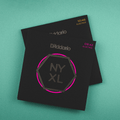The best Apps for Musos as voted for by the SD team
29 August, 2023
 ANYTUNE - Used by Lee (also used by Tony, Emile and Sam)
"I absolutely love this app! It’s available on my phone and desktop so it’s there whenever I might need it. The best thing about Anytune for me is ability to alter the pitch of any song while still maintaining the tempo; which means I’m able to jam along/practise any song without having to mess about with tuning my guitar - awesome if your preferred guitar has a Floyd Rose!
What’s also super handy is being able to slow down a track without losing any quality or pitch and then loop a specific section. Perfect for picking apart complicated licks or phrases.
There are some way more in-depth features too, like being able to use EQ to notch out parts and stuff that I don’t even need to use!" - Sam
With Anytune you can upload any song you want from your iPhone or iPad's music library such as iTunes and slow that song down (or speed it up) in 5% increments without altering the pitch. A great little feature is that it allows you to put markers at any point in the song too. If the chorus in the song starts at 43 secs, just pop a marker there. You can then easily skip to that point rather than frustratingly trolling through the song to find that part you need... every time you're bang on the start of the bit you want to be. You can also annotate the markers with whatever title you like; Verse 1, Verse 2, Bridge, Crazy Guitar bit... whatever you like! Not only that you can loop sections easily too so you can listen and practice over again that tricky little riff that's been defeating you for so long!
Anytune also allows you to focus on either side of a stereo mix. So as a guitarist you’ll find that most songs have double-tracked guitars which are panned hard L&R - which goes for rhythm parts as well as lead parts and dual guitar solos - and this is super useful for really being able to isolate a specific part you’re trying to learn.
Anytune offer a free version of the app but also a paid version too. Whatever it costs, we'd all 100% still pay for this.
ANYTUNE - Used by Lee (also used by Tony, Emile and Sam)
"I absolutely love this app! It’s available on my phone and desktop so it’s there whenever I might need it. The best thing about Anytune for me is ability to alter the pitch of any song while still maintaining the tempo; which means I’m able to jam along/practise any song without having to mess about with tuning my guitar - awesome if your preferred guitar has a Floyd Rose!
What’s also super handy is being able to slow down a track without losing any quality or pitch and then loop a specific section. Perfect for picking apart complicated licks or phrases.
There are some way more in-depth features too, like being able to use EQ to notch out parts and stuff that I don’t even need to use!" - Sam
With Anytune you can upload any song you want from your iPhone or iPad's music library such as iTunes and slow that song down (or speed it up) in 5% increments without altering the pitch. A great little feature is that it allows you to put markers at any point in the song too. If the chorus in the song starts at 43 secs, just pop a marker there. You can then easily skip to that point rather than frustratingly trolling through the song to find that part you need... every time you're bang on the start of the bit you want to be. You can also annotate the markers with whatever title you like; Verse 1, Verse 2, Bridge, Crazy Guitar bit... whatever you like! Not only that you can loop sections easily too so you can listen and practice over again that tricky little riff that's been defeating you for so long!
Anytune also allows you to focus on either side of a stereo mix. So as a guitarist you’ll find that most songs have double-tracked guitars which are panned hard L&R - which goes for rhythm parts as well as lead parts and dual guitar solos - and this is super useful for really being able to isolate a specific part you’re trying to learn.
Anytune offer a free version of the app but also a paid version too. Whatever it costs, we'd all 100% still pay for this.
 RIFFSTATION - Used by Lee
"A few years ago I decided to develop my ear further and tried to avoid heading straight for YouTube or tab sites when learning new songs.
Before ReFrame (within the Anytune app) came along, I was a big advocate of the Riffstation. I must admit I used the desktop form of Riffstation which offers similar features to ReFrame, except the user interface operates slightly different. It allows me to isolate an instrument anywhere in the mix, loop it and slow it down which was a huge positive for me. It's great for when certain guitar parts are just to hard to decipher with all the other instruments playing. Not only that, you can do the reverse and actually mute the guitar for instance, leaving you with you're very own backing track from the original!
The app itself doesn't have the isolation feature, however, one neat little feature it offers above ReFrame is that when you upload your song, within a few seconds it predicts all the chords in the song. Not all the chords are 100% accurate but they're pretty close...nifty!
If Anytune hadn't built ReFrame into their app, I'd still definitely use this, so it still comes highly recommended from me!"
BAND M8 - Used by Rick
"This app is great for the gigging musician. Add songs to your repertoire, add lyrics or chords to those songs, make a set list for each and every gig you do. You can also link backing tracks up to those songs and play from your library. Print and email set list to other musicians and loads more."
AMPLITUBE - Used by Emile
Amplitube is a software based tone Goliath! It's a digital amp rack with a tonne of the famous amps and effects which are completely configurable by you.
RIFFSTATION - Used by Lee
"A few years ago I decided to develop my ear further and tried to avoid heading straight for YouTube or tab sites when learning new songs.
Before ReFrame (within the Anytune app) came along, I was a big advocate of the Riffstation. I must admit I used the desktop form of Riffstation which offers similar features to ReFrame, except the user interface operates slightly different. It allows me to isolate an instrument anywhere in the mix, loop it and slow it down which was a huge positive for me. It's great for when certain guitar parts are just to hard to decipher with all the other instruments playing. Not only that, you can do the reverse and actually mute the guitar for instance, leaving you with you're very own backing track from the original!
The app itself doesn't have the isolation feature, however, one neat little feature it offers above ReFrame is that when you upload your song, within a few seconds it predicts all the chords in the song. Not all the chords are 100% accurate but they're pretty close...nifty!
If Anytune hadn't built ReFrame into their app, I'd still definitely use this, so it still comes highly recommended from me!"
BAND M8 - Used by Rick
"This app is great for the gigging musician. Add songs to your repertoire, add lyrics or chords to those songs, make a set list for each and every gig you do. You can also link backing tracks up to those songs and play from your library. Print and email set list to other musicians and loads more."
AMPLITUBE - Used by Emile
Amplitube is a software based tone Goliath! It's a digital amp rack with a tonne of the famous amps and effects which are completely configurable by you.
 TEMPO - Used by Sam
Tempo is a really cool metronome app! I find it accurate and the default sound isn't so abrasive that you go insane after listening to it for an hour! (I think much like other similar apps) you can store playlists with different tempos and meters and organise to setlists etc... It's also great for teaching you the different names of tempo marking, e.g. 78-82bpm is 'Andantino'. The most useful function is the tap tempo which is very handy!
A nice little addition is also the tuner section which plays a sine wave tone that can be calibrated from A= 414Hz up to A=466Hz.
TEMPO - Used by Sam
Tempo is a really cool metronome app! I find it accurate and the default sound isn't so abrasive that you go insane after listening to it for an hour! (I think much like other similar apps) you can store playlists with different tempos and meters and organise to setlists etc... It's also great for teaching you the different names of tempo marking, e.g. 78-82bpm is 'Andantino'. The most useful function is the tap tempo which is very handy!
A nice little addition is also the tuner section which plays a sine wave tone that can be calibrated from A= 414Hz up to A=466Hz.
 GUITAR TUNA - Used by Brandon
"According to iTunes, GuitarTuna is the easiest, fastest and most accurate tuner app in the world, and I have to agree! A very intuitive and easy-to-use app that does one thing, and does it well: tunes your guitar! Even though you need the full version to access alternate or open tunings, the free version comes with the capability to tune your guitar, bass, or ukulele to Standard, accurately, which in itself is enough to make this a great app. Not only that, but the interface is attractive and easy to read, so this app comes very highly recommended!"
GUITAR TUNA - Used by Brandon
"According to iTunes, GuitarTuna is the easiest, fastest and most accurate tuner app in the world, and I have to agree! A very intuitive and easy-to-use app that does one thing, and does it well: tunes your guitar! Even though you need the full version to access alternate or open tunings, the free version comes with the capability to tune your guitar, bass, or ukulele to Standard, accurately, which in itself is enough to make this a great app. Not only that, but the interface is attractive and easy to read, so this app comes very highly recommended!"
 TABS & CHORDS BY ULTIMATE GUITAR - Used by Brandon
"Tabs & Chords by Ultimate Guitar is the world's largest catalogue of tabs and lyrics in your iPhone. Basically, a great app for any musician interested in performing covers. A comprehensive and extensive library of many well-known songs, along with tabs, chords, and lyrics. It also has many helpful real-time features, such as auto-scrolling, and a built in chord dictionary that you can access at any time, just in case you can’t quite remember the fingering for that B7.. All in all a very useful app for singer/songwriters, or anyone who is interested in emulating their favourite players."
TABS & CHORDS BY ULTIMATE GUITAR - Used by Brandon
"Tabs & Chords by Ultimate Guitar is the world's largest catalogue of tabs and lyrics in your iPhone. Basically, a great app for any musician interested in performing covers. A comprehensive and extensive library of many well-known songs, along with tabs, chords, and lyrics. It also has many helpful real-time features, such as auto-scrolling, and a built in chord dictionary that you can access at any time, just in case you can’t quite remember the fingering for that B7.. All in all a very useful app for singer/songwriters, or anyone who is interested in emulating their favourite players."
 DROPBOX - Used by Brandon
"Dropbox is a file hosting service operated by American company Dropbox, Inc. Although, strictly speaking, this is not an app aimed at musicians, I still find it to be the single most useful online tool for songwriters and collaborators. Simply set up a folder on your computer, and anything you save there is available on any device with an internet connection, anywhere in the world, by anyone with access to that particular folder. Not only can you send and share completed tracks or ideas, but you can also save whole projects, and open them anywhere (as long as you have the same program). This is next level when it comes to collaborating, as anyone can track their performance live in the project and simply save it, instead of sending isolated .wavs or .mp3’s of their track to be added and mixed in to the project later. A great program, with myriad of real-world applications."
So there you have it, here's just a selection of some of our a favourite guitar/musician related apps that make our lives a bit easier. We hope you have found it to be useful.
Let us know if any of you guys also use these apps, or if there's any other useful ones you have. We'd love to hear from you.
DROPBOX - Used by Brandon
"Dropbox is a file hosting service operated by American company Dropbox, Inc. Although, strictly speaking, this is not an app aimed at musicians, I still find it to be the single most useful online tool for songwriters and collaborators. Simply set up a folder on your computer, and anything you save there is available on any device with an internet connection, anywhere in the world, by anyone with access to that particular folder. Not only can you send and share completed tracks or ideas, but you can also save whole projects, and open them anywhere (as long as you have the same program). This is next level when it comes to collaborating, as anyone can track their performance live in the project and simply save it, instead of sending isolated .wavs or .mp3’s of their track to be added and mixed in to the project later. A great program, with myriad of real-world applications."
So there you have it, here's just a selection of some of our a favourite guitar/musician related apps that make our lives a bit easier. We hope you have found it to be useful.
Let us know if any of you guys also use these apps, or if there's any other useful ones you have. We'd love to hear from you.